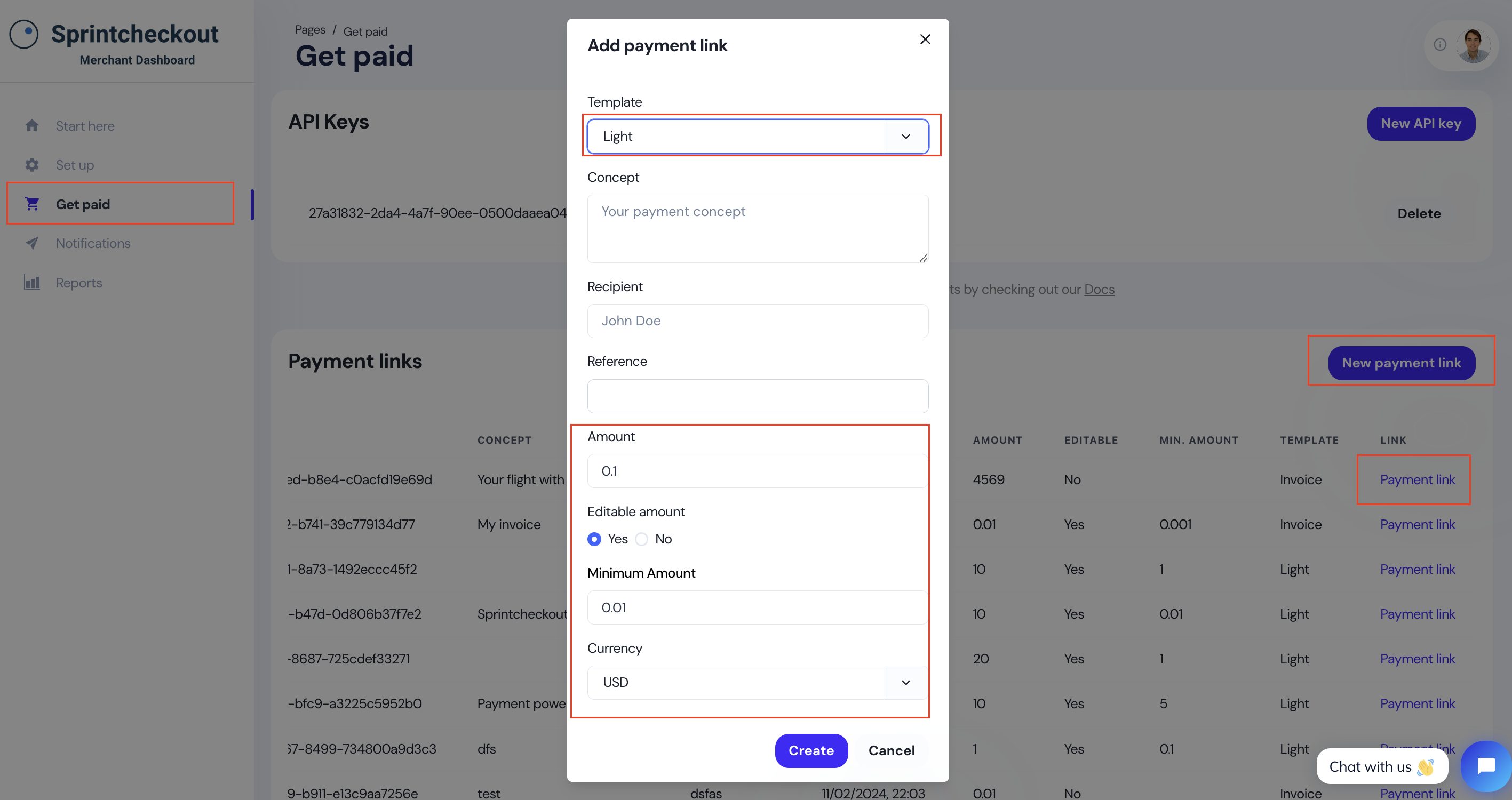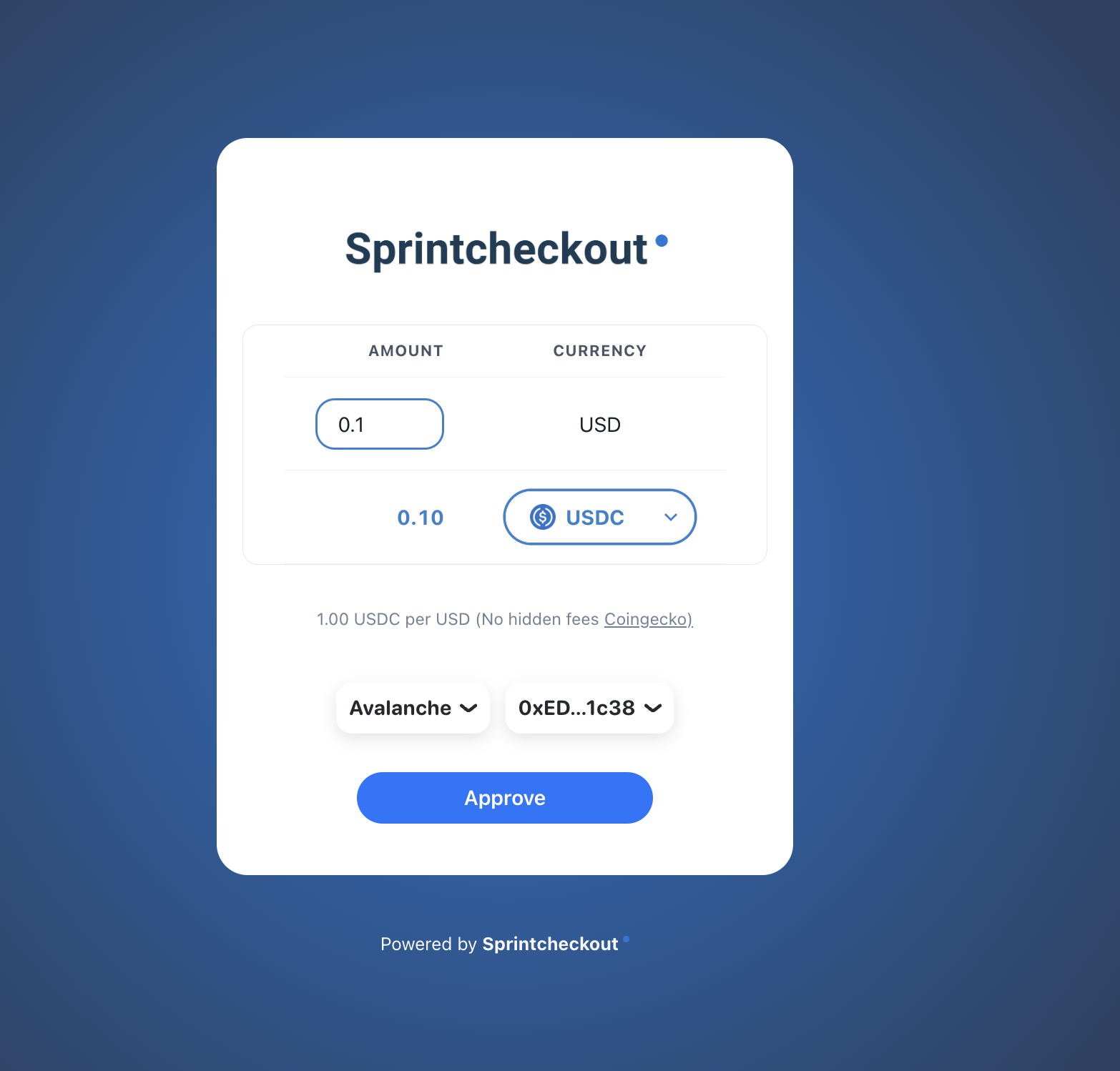1. Go to Set up > Payout settings > Coinbase
To begin, head over to Sprintcheckout dashboard set up section, and tap the Coinbase tab: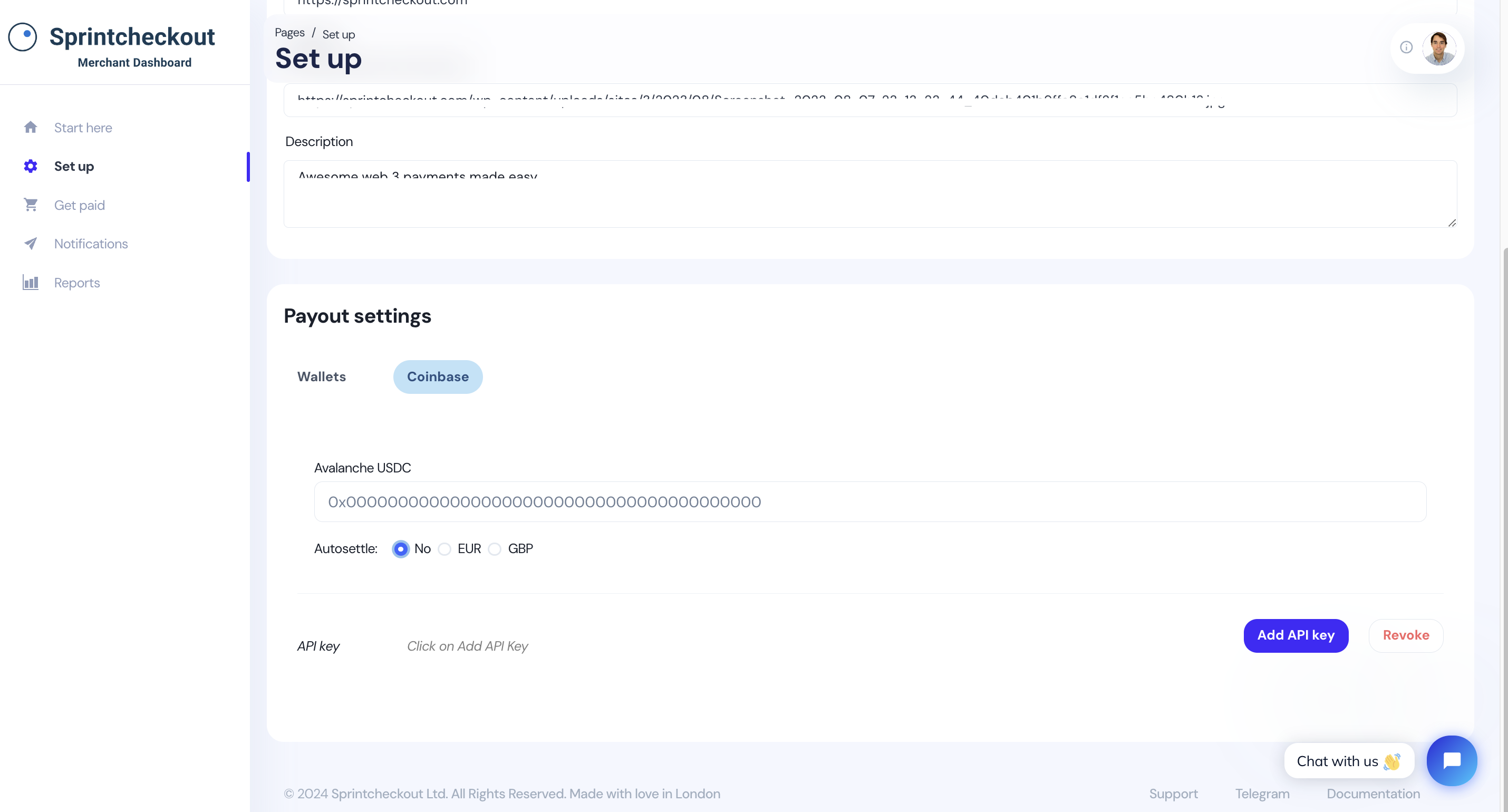
2. Copy your Coinbase public address
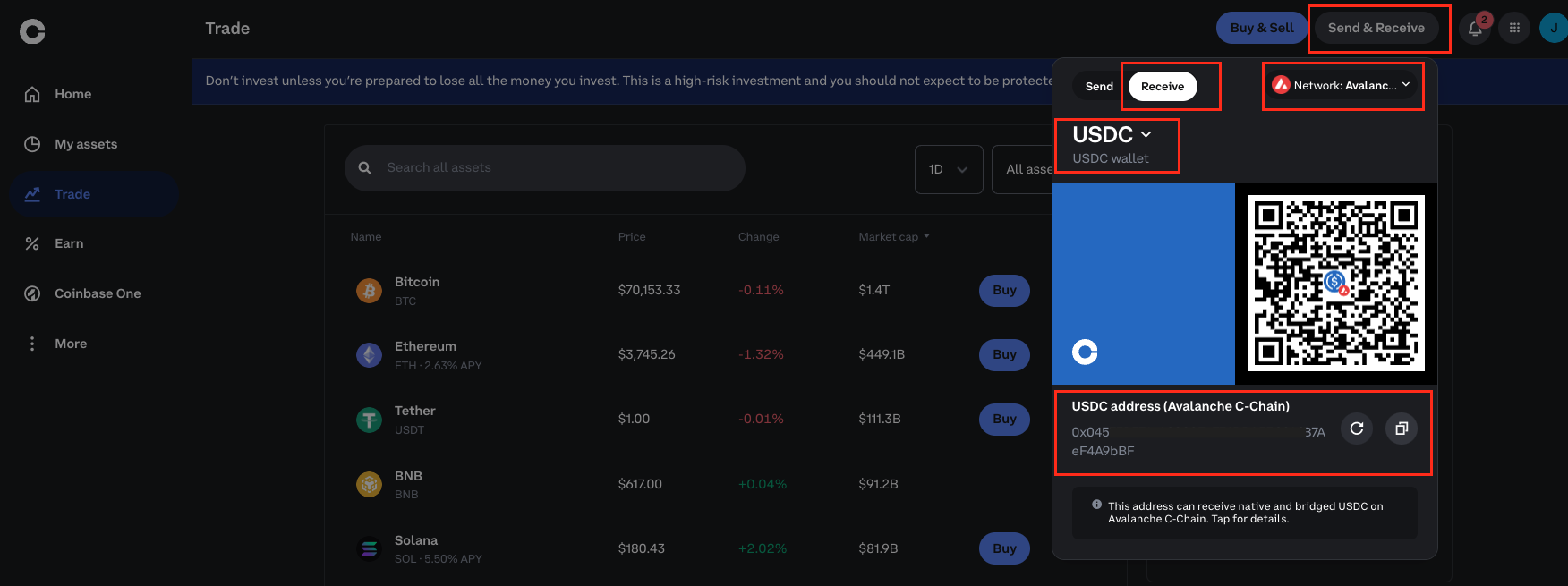
3. Paste it on the Dashboard
Select the fiat or token for autosettlement (select “No” to disable autosettlement).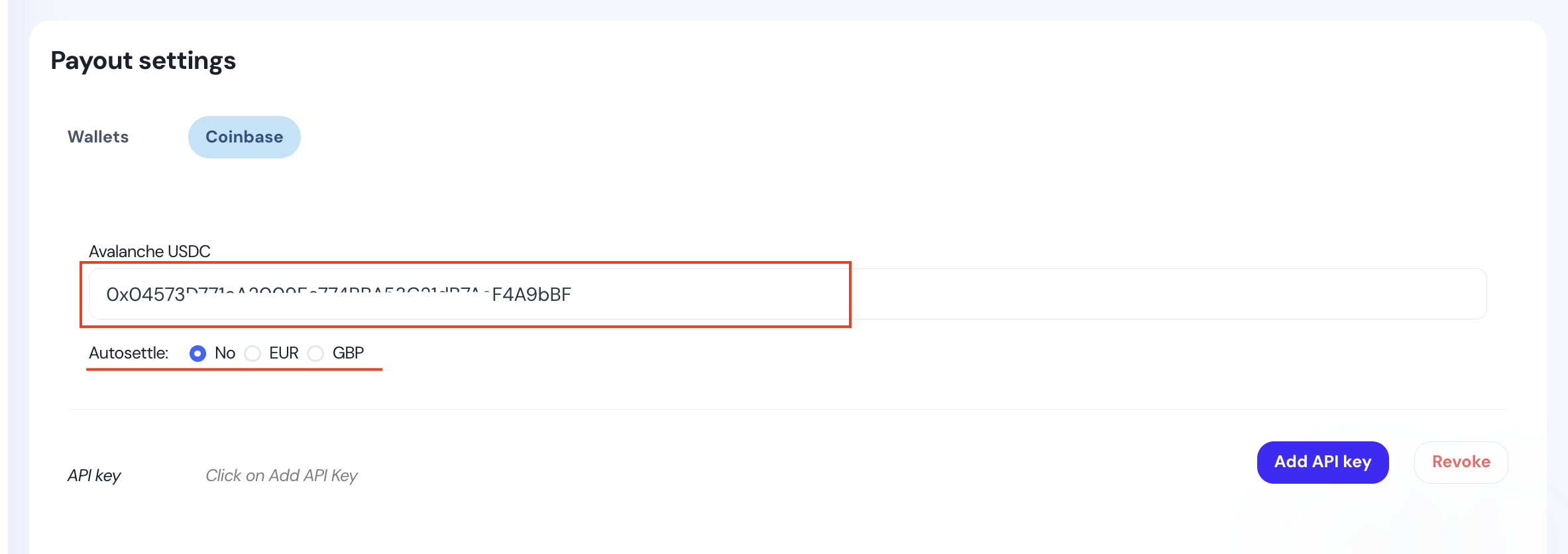
4. Go to Coinbase API and create an API key
Remember to check the “Trade” permissions checkbox.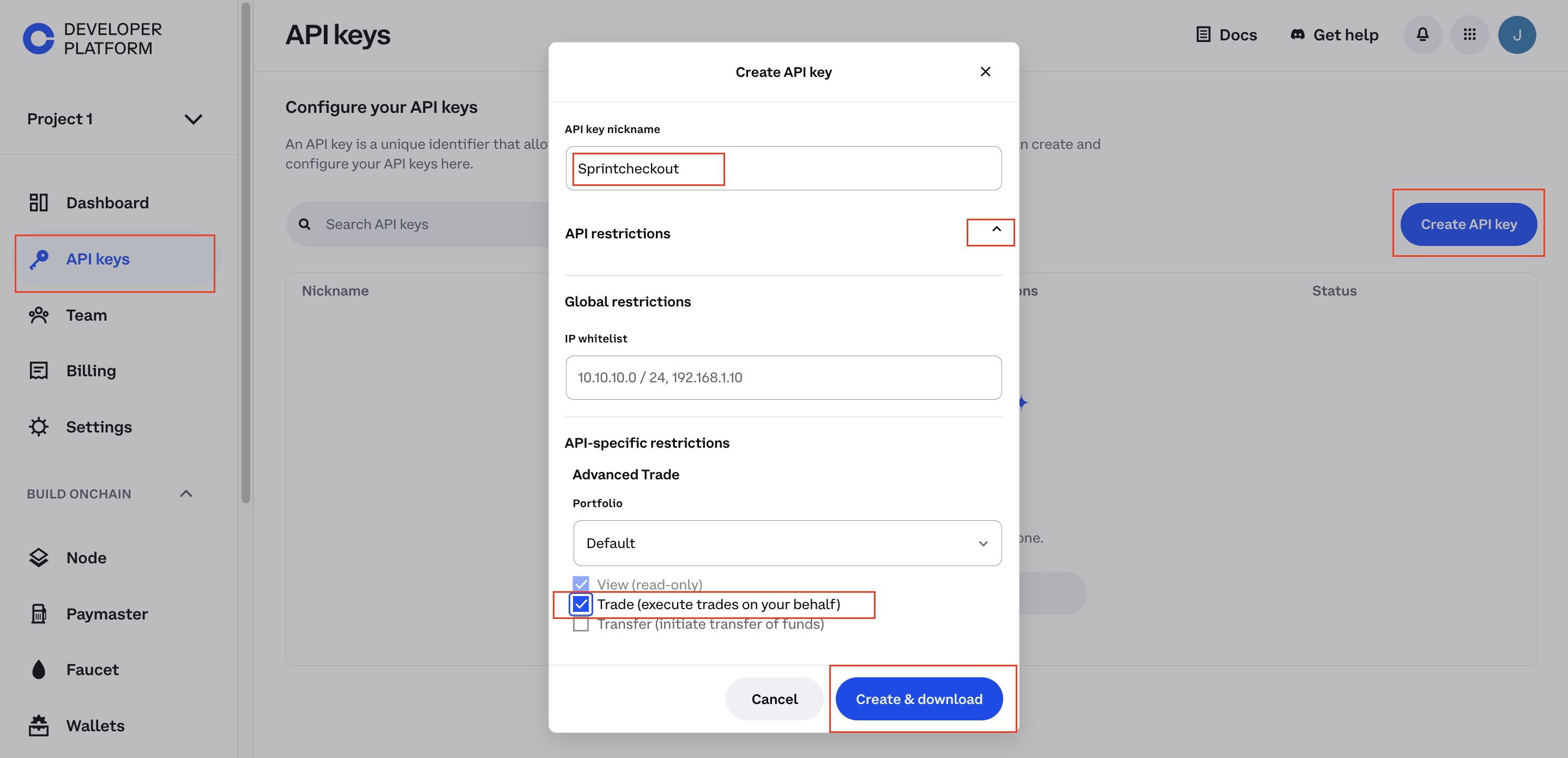
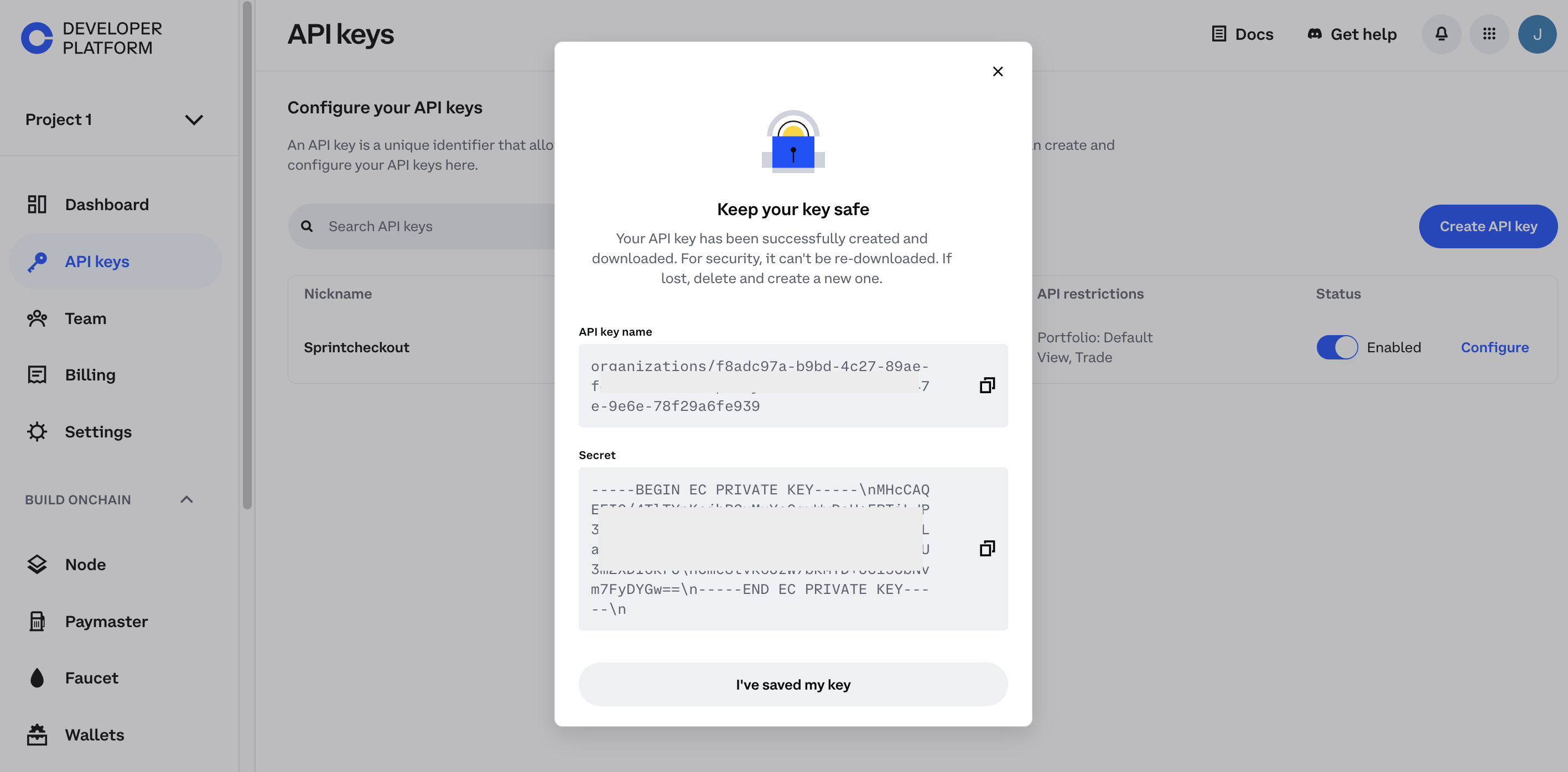
5. Paste the API keys into your account
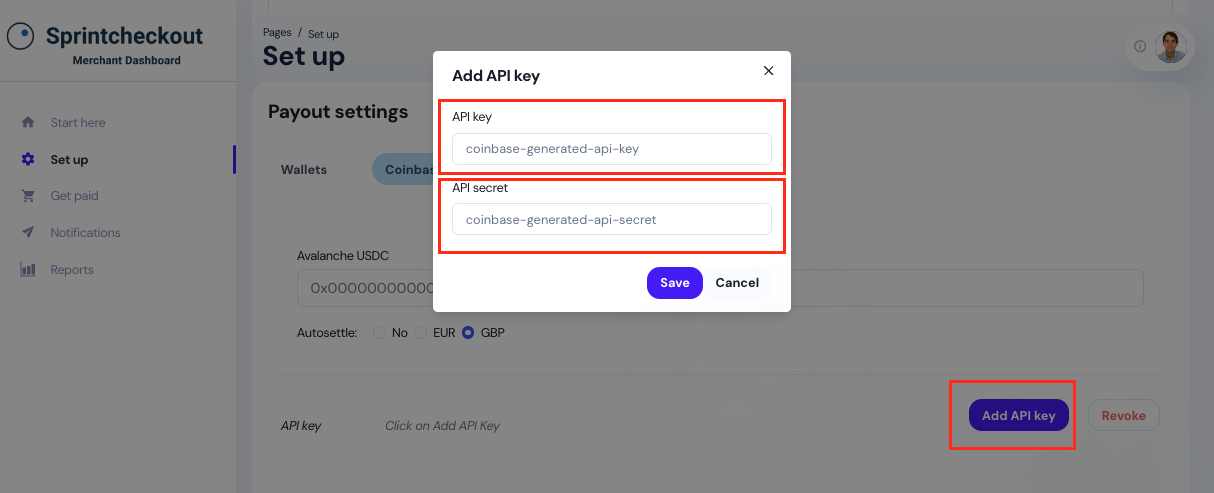
6. Create a Payment link and test it
For testing purposes, we recommend selecting the light template and adding a small amount.